SQuirrel SQL Client 是一個開放原始碼社群的作品,主要的功能是資料庫管理工具可以搭配本篇的主題Apache Derby 一起使用
目前的版次是 SQuirreL SQL Client, Version 3.2,底下會列出安裝所需的相關軟體
功能簡介
SQuirreL SQL Client is a useful tool for browsing and manipulating SQL databases via JDBC. This paper discusses setting up SQuirreL to access Derby databases via the Derby Embedded Driver and Client Drivers with the 10.1 version of Derby.
Some of the features of SQuirreL that are discussed in relation to working with Derby databases are:
* Configuring the SQuirreL Drivers window to use the Derby JDBC drivers
* Creating aliases to new or existing Derby databases
* Executing, editing and running SQL scripts and commands
* Browsing the objects in a database using the session window
* Extracting and loading data to and from a Derby table via a local file
* Generating DDL
* Dropping tables
這兒列出的相關軟體安裝必需注意到的版本對應Download and install the following software to use SQuirreL SQL Client with Derby:
| Software | Minimum Release Level Required | Release Used in this Example | Download Location |
|---|---|---|---|
| Java JRE or JDK or SDK | 1.4.x | 1.5.x | Any J2SE-compliant JVM, Java's reference implementation is at http://java.sun.com/javase/ |
| SQuirreL SQL Client | Version 2.0 | Version 2.2 Final | SQuirreL SQL Client, Version 2.2 Final |
| Apache Derby | Version 10.1.x | Version 10.1.3 | Apache Derby, Version 10.1 |
Additionally, if you would like to follow some of the examples for
creating tables and loading data, download the file, squirrel_derby.zip.
在下載完成後,跟隨底下的安裝指引網頁說明,
squirrel.org/#installation,
關於如何安裝 SQuirreL ,在我的系統上我使用底下的這行命令來執行 jar 檔案啟動安裝導引精靈:
java -jar squirrel-sql-3.2.0-install.jar
The wizard lets you choose the location where you wish to install SQuirreL,
as well as which plugins you would like to install. I selected the Standard
plugins because this paper will make use of the SQL Scripts standard plugin.
Note that some of the Optional Plugins are considered Beta quality. After the
installation is complete go to the directory where you installed SQuirreL and
launch (or double-click on Windows) the squirrel-sql.bat file, or the squirrel-sql.sh file on Linux.
請利用底下的SQuirrel SQL Client 官方下載連結來下載安裝
http://www.squirrelsql.org/#installation
接下來您若碰到底下的錯誤訊息,恭喜您..您沒有設定好JAVA環境必要的設置
接下來請按底下的畫面進行設置.
首先先請您設置JAVA HOME系統變數,請依您所安裝的JDK版本安裝目錄予以調整
再來請您設置 JAVA PTAH 系統變數.
再請您設置 JAVA ClassesPatch
再來請您設定使用者Path變數
接下來回到最初的安裝指令:
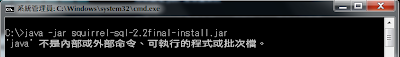 找不到JAVA及相關的Classes
找不到JAVA及相關的Classes



